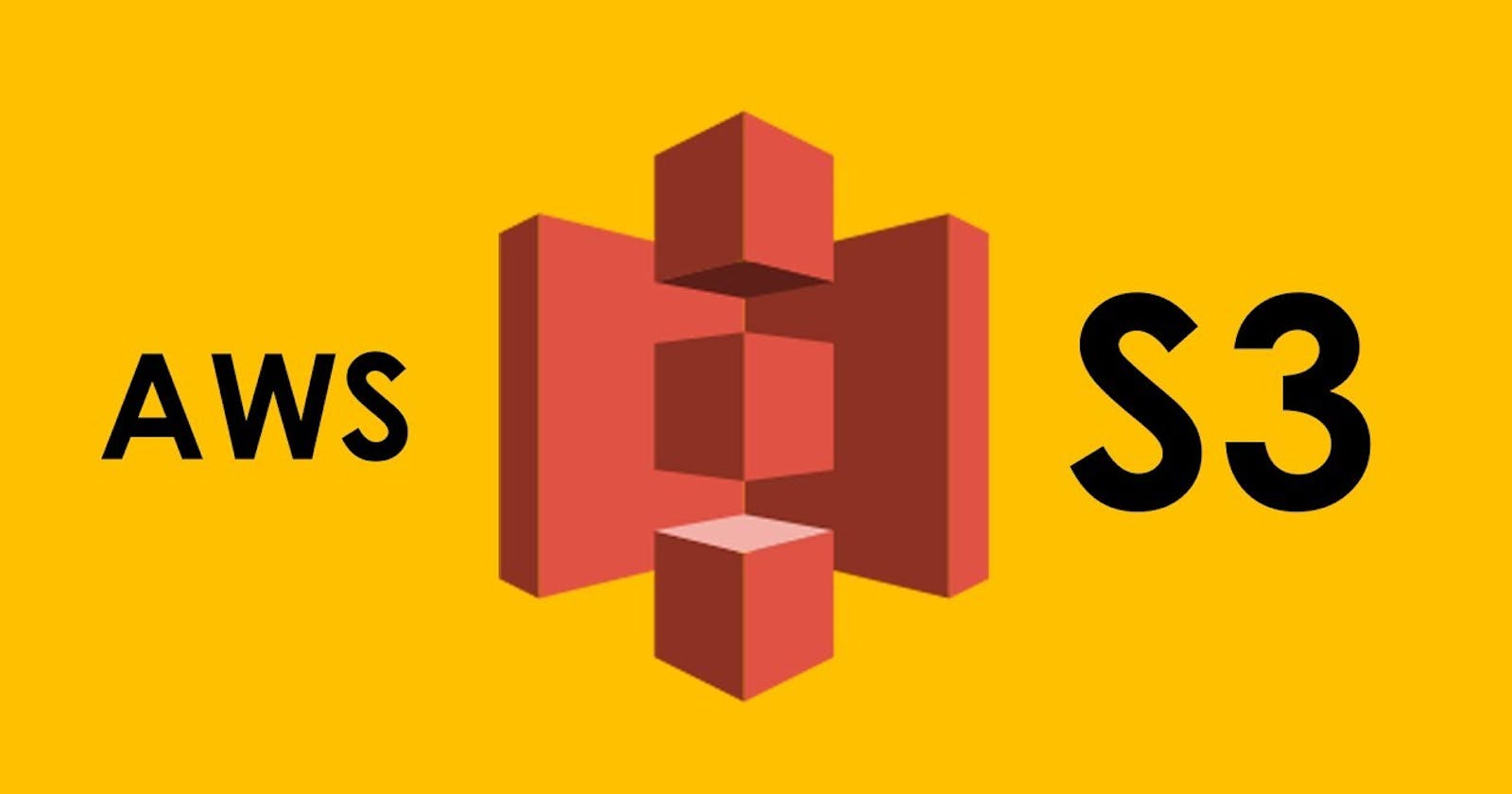Go to the AWS Management Console and log in to your account.
Navigate to the S3 service.
Click on the bucket for which you want to see the access.
Click on the "Permissions" tab.
In the "Access for other AWS accounts" section, you can see the list of users and their access levels for that bucket.
If you want to see the access for all buckets, you can use the AWS CLI (Command Line Interface) tool. First, install the AWS CLI tool if you haven't already.
Open the terminal or command prompt and type the following command to get a list of all S3 buckets in your account:
aws s3api list-bucketsThen, to get the access for each bucket, you can run the following command for each bucket name:
aws s3api get-bucket-acl --bucket bucket-name
This command will return the Access Control List (ACL) for the specified bucket, which includes the list of users and their access levels.